Quick Tips – braille labels (PDF) for download or displayed below.
Small quantities of uncontracted braille can be produced manually for labelling tactile graphics and 3-dimensional models.
Equipment
braille label maker
Very small quantities of braille text can be produced using a braille label maker (similar to a Dymo labeller). The letters can be selected in print, avoiding the need to learn the braille symbols.

braille embosser
Larger quantities of braille can be produced using a braille embosser and braille translation software.
slate and stylus
A slate is a template with indentations in the braille cell positions.
A stylus is an instrument for marking the dots.
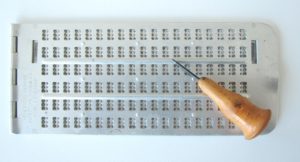
Erroneous dots can be erased with a specialised dot squasher or a well-placed fingernail.
Thick paper (150gsm) is recommended for durability. Clear sticky label sheet can also be used.
A slate and stylus and related equipment can be purchased from most blindness agencies, e.g.
Uncontracted braille symbols
Using a slate and stylus, braille is written from back to front.
Below, braille symbols are shown in black font. The green font on the right shows “mirror braille”, as it should be produced with a slate and stylus from right to left.
Note that simbraille font has been used, with small “shadow dots” to more clearly illustrate the position of the dots in the cells. Raised braille is produced without these shadow dots.
Letters
When used in isolation, a letter should be preceded by the grade 1 indicator, ![]()
A capital indicator ![]() precedes a letter for capitalisation.
precedes a letter for capitalisation.
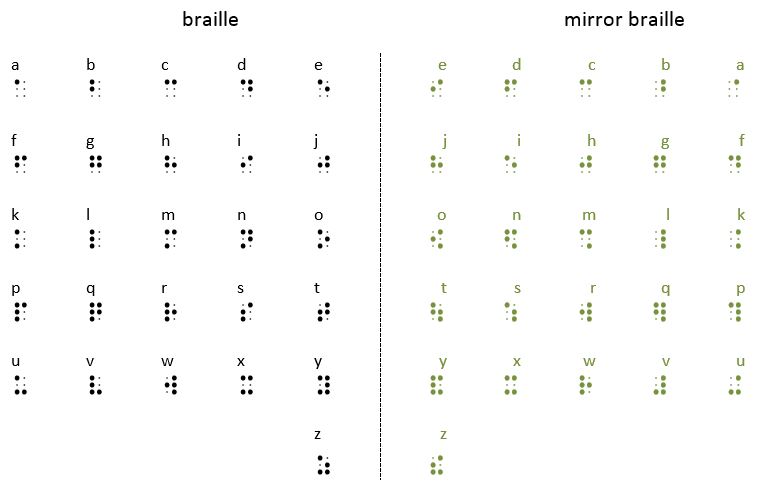
Examples:
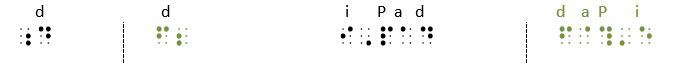
Numbers
All numbers must be preceded by the numeric indicator, ![]()
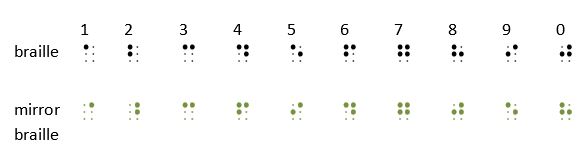
Example:
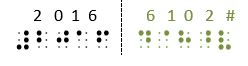
Punctuation and other symbols
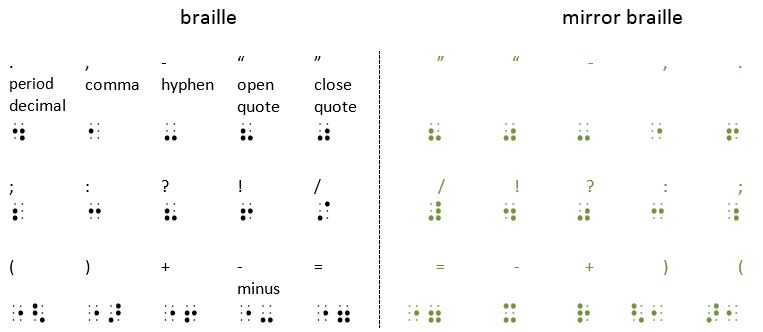
Examples:
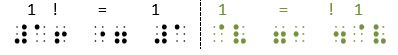
Last updated: August 8, 2018 at 14:16 pm