 3D models are the ideal format for representing objects in 3-dimensional space. They can be understood more intuitively by people who have been blind since birth and experience the world though touch. 3D models are also encourage inclusivity as they are appealing to and can be understood by both vision impaired people and their sighted peers.
3D models are the ideal format for representing objects in 3-dimensional space. They can be understood more intuitively by people who have been blind since birth and experience the world though touch. 3D models are also encourage inclusivity as they are appealing to and can be understood by both vision impaired people and their sighted peers.
3D printing
3D printing offers a method for creating 3D models of objects that would otherwise be too small, too large, too delicate, too rare or too dangerous to touch.
3D printers operate by printing one thin layer on top of another to create a 3-dimensional object. There are many types of printers and materials, but the most common and affordable use a heated nozzle to print with plastic. Printers can cost less than $1,000AUD and are becoming more common in universities, schools, libraries and some homes. A moderate level of technical expertise is required to operate and maintain a 3D printer. If you do not have direct access to a 3D printer, Hubs gives online access to 3D printing services in your local area.
Pre-existing 3D models
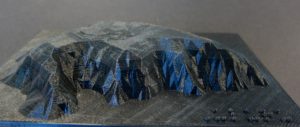
Common pre-existing models of potential value to vision impaired people include anatomy models, terrain and famous buildings. Many free models suitable for accessiblity are available from:
- Thingiverse – an enormous repository of free models. Search for models that may be appropriate for accessibility. Models in the ANZAGG collection have all been designed and/or tested for accessibility.
- librarylyna – biology, chemistry, maths and physics models for vision impaired students
- Augenbit 3D Druck – German site with mathematical models created specifically for vision impaired students
- BTactile Graphic MetaLibrary – allows you to search across multiple repositories for 3D models and/or tactile graphics identified as suitable for touch readers
- Scan the World – an open source collection of 3D models for artworks and artefacts from museums around the world
Creating your own 3D models

Creating your own models for 3D printing can take anywhere from 5 minutes to a week, depending on complexity. It is always advisable to look for a pre-existing model first.
A wide range of 3D modelling software is available. These tools are recommended for their simplicity and application for accessibility:
- Tinkercad is a free online entry-level software for creating very simple 3D models with joins suitable for 3D printing.
- Sketchup is also available for free. While slightly more complex than Tinkercad, it is ideal for architectural features and is recommended for modelling maps and buildings.
- Touch Mapper automatically creates a 3-dimensional street map (with roads and buildings) of your chosen location using data from OpenStreetMap.
- Terrain2STL automatically generates topographic maps. Just select an area then export to .stl for 3D printing.
- A free braille font is available at http://www.thingiverse.com/thing:74358 and can be used to create custom text via free OpenSCAD software.
Further resources
- DIAGRAM Center offers information and resources on 3D printing for accessibility, including their quick start guide on 3D printing for Education for students with a vision impairment.
Last updated: April 22, 2022 at 11:27 am